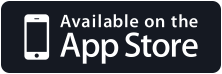Project Description
The Migraine Tracker Application is the most useful tool for the migraine tracking and treatment.
It also helps you to keep a simple and focused electronic migraine diary which track your headache frequency and patterns, monitoring treatment responses (acute and preventive), observing triggers in addition to detecting menstrual migraine!


Profile Setup
After completing the user registration, the user requires the quick profile setup that helps to record the migraine attack.
If the Default Setup is turned on, the user views grey out all the options.
During quick profile setup, Gender and Date of Birth will always be asked.


Gender Selection
First, It allows the user to select only one option from the pre-defined options.


Birth Date Selection
Second, It allows the user to provide birth date.


Potential Triggers
The user can view the triggers listing by categories or in alphabetical order.
The user can select triggers from the drop-down lists.
The user can search the trigger by providing name in the search box.
The user can add a new trigger by providing a unique trigger name.


Symptoms
The user can view the symptoms listing by categories or in alphabetical order.
The user can select symptoms from the drop-down lists
The user can search the symptom by providing name in the search box.
The user can add a new symptom by providing a unique symptom name..


Preventive Medications
The user can view the preventive medications listing by categories or in alphabetical order.
The user can select preventive medications from the drop-down lists.
The user can search the preventive medication by providing medication name in the search box.
The user can add a new preventive medication by providing a unique medication name.


Acute Medications
The user can view the acute medications listing by categories or in alphabetical order.
The user can select acute medications from the drop-down lists.
The user can search the acute medication by providing medication name in the search box.
The user can add a new acute medication by providing a unique medication name.

Record New
Migraine Attack
It allows the user to provide a wizard-style questionnaire and record a past migraine attack.
It allows the user to ask the questions based on the user profile setup.
During recording new migraine attack, Migraine Attack Severity is always asked.


Migraine Severity
Migraine Attack Severity may be classified as
First, It allows the user to select only one option from the pre-defined options.


Potential Triggers
Second, It allows the user to select the triggers listing based on the user profile setup and the user can add a new trigger from the user profile.


Symptoms
It allows the user to select the symptoms listing based on the user profile setup and the user can add a new symptom from the user profile.


Acute Medications
It allows the user to select the acute medications listing based on the user profile setup and the user can add a new acute medication from the user profile.


Menstrual Periods
Fifth, It allows the users to pick a start and end date for the menstrual periods if the user selects the gender as female and is having her menstrual periods.


Additional Notes
It allows the user to add additional notes about the migraine attack.
A checkbox allows the user to tick if the user went to the emergency room.

Migraine Diary
-
1
Red Circle
Red Circle shows a severe migraine attack
-
2
Yellow Circle
Yellow Circle shows a moderate migraine attack
-
3
Green Circle
Red Circle shows a severe migraine attack
-
4
Light Purple Circle
Yellow Circle shows a moderate migraine attack
-
5
Light Pink Rectangle
Light Pink Rectangle shows the menstrual periods
-
6
 Purple Oval
Purple Oval
Purple Oval shows the current day
Migraine Summary




It allows the user to see the migraine attack summary report the current month.
It allows the user to scroll up to see previous months summary report.
Monthly Graph should look like the graph below (Number of Headache Free Day, Number of Mild Migraines, Number of Moderate Migraine, Number of Severe Migraine, Number of days with acute medication).

Reports
It allows the user to see the migraine attack summary report the current month.
It allows the user to scroll up to see p revious months summary report.
Monthly Graph should look like the graph below (Number of Headache Free Day, Number of Mild Migraines, Number of Moderate Migraine, Number of Severe Migraine, Number of days with acute medication).


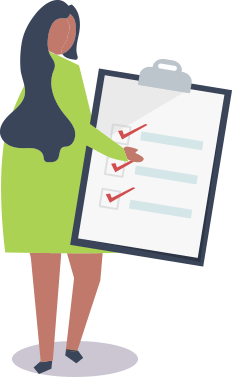



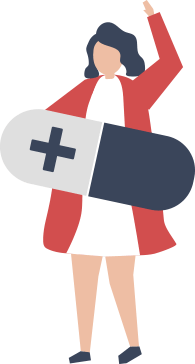
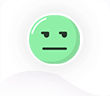 Mild
Mild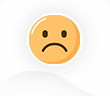 Moderate
Moderate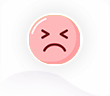 Severe
Severe