Project Overview
Project Overview
The Wage Application is the most useful marketplace tool for the provider and consumer (client).
It also helps consumer to seek help locally to find and hire provider instanstly under 2 minutes with defined job hours to maintain local relationships with their hired providers.
-
1,000
Task (Gig) Posting Daily
-
10,000+
Downloads (Installs)
-
3 months
Quick Implementation
Features
Features


01
Registration
- In order to doing quick registration, the user can do register with social media accounts - face book and Google for this application.
- The user can register with email during registration, but the user can verify their email in order to login to the application.


02
Home - Search Task and Services
- The user can view different and nearest active tasks and services nearest to their location from this screen.
- The user can become a provider to create a service and find active task (gigs) and directly send message to the client.
- The user can become a client to create a task (gig) and find providers to directly send message and complete task quickly.


03
Quickly Post your task
- The client can post task by providing task name with description, category selection, upload task photos, location and price.
- So the providers can view this task in the client's nearest location and make a chat and complete task instantly.
- Sometimes, the task is called gig in this app.


04
Task Details
- The provider can view task with task name with description, category selection, upload task photos, location, price, client name and profile picture.
- The provider can send a message to the client to get the task and complete the task, share this task from the task details.


05
Quickly Post your services
- The provider can post service by providing service name with description, category selection, upload service photos, location and price.
- So the clients can view this service in that provider's nearest location and make a chat and complete get service instantly.


06
Service Details
- The client can view service with service name with description, category selection, upload service photos, location, price, provider name and profile picture.
- The client can send a message to the provider to get the service and complete their task, share this service from the service details.


07
Profile Details
- The user can view the other user profile with these details - profile picture, name, total created tasks (gigs) and total created services.


08
Tasks (Gigs)
- The client can view their created tasks for which they are looking for the providers in three different sections -
- - Active
- - In-Pogress and
- - Complete
- In the active - tasks section, the client can edit their created task, complete their task and share this task.


09
Services
- The provider can view their created services for which they are looking for the clients in three different sections -
- - Active
- - In-Pogress and
- - Complete
- In the active - services section, the provider can edit their created service, complete their service and share this service.


10
Message
- The client and provider can communicate with each other via sending a text message and image from the messages section.
- The client can block to the provider and the provider can also block to the client from this section. Later on, they can view blocked users and unblock them to initiate chat from the profile - blocked users section.
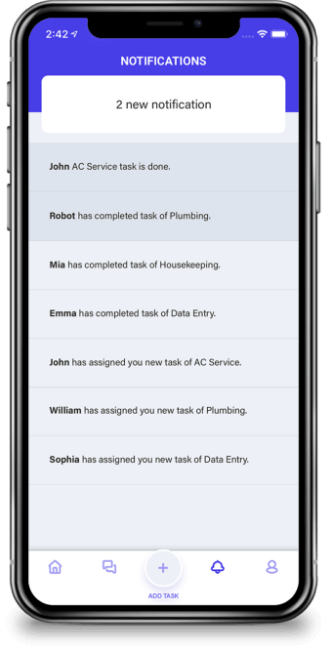

11
Notifications
- The user can receives different types of notifications and push notifications.
- Such as someone sends a message.






